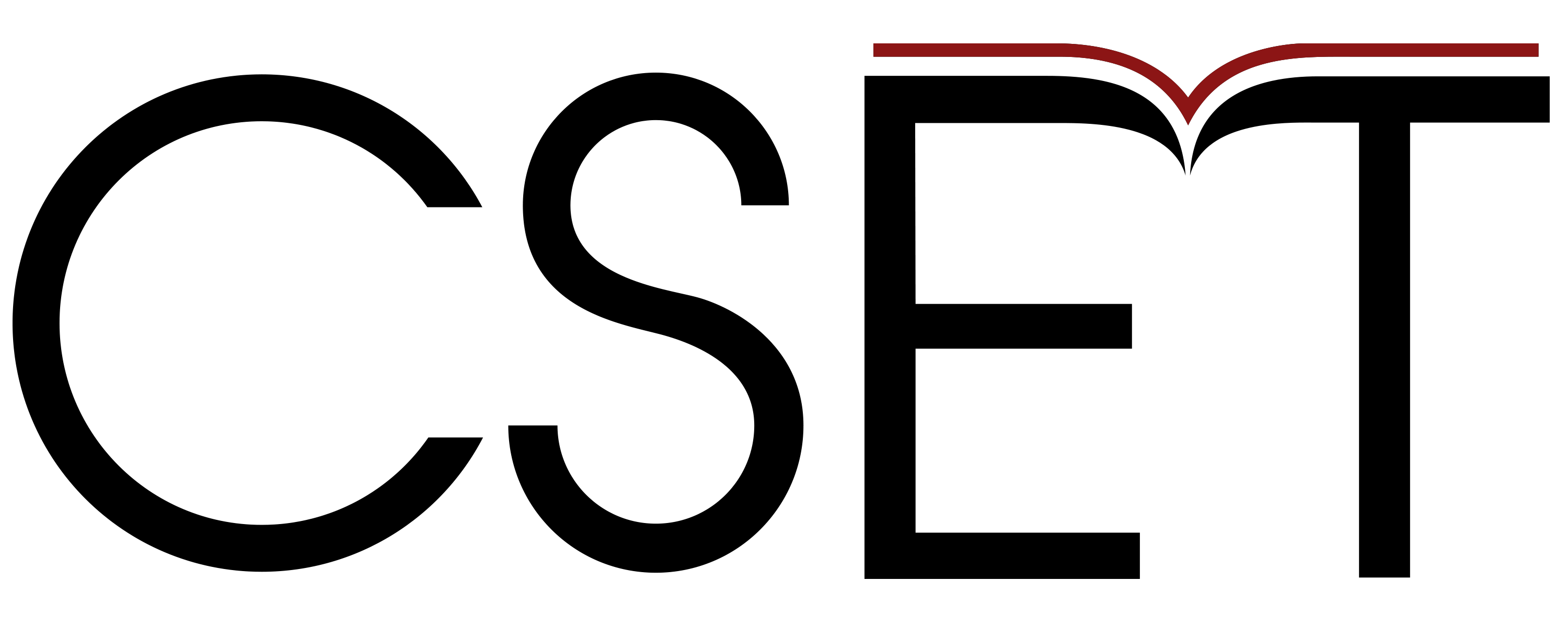Technology Integration Practices (TIP) Guide
A process to design lessons that integrate technology in ways that support students to engage in content, connect and collaborate, and learn new skills in supported and equitable ways.
In this moment, we must ensure we are taking care of each other as human beings first. Before engaging in this, or any guide, we encourage you to assess your head and your heart. In order to be of optimal service to students, we must first reflect on where we are and what we need from ourselves and our community. We want to remind you that learning can’t happen when students don’t feel safe. In order to establish a safe space, we need to prioritize building and re-building community with students, their families, and our colleagues. We must remember to center what’s important, not just what’s urgent in order to be of service to all learners. This is not a linear process and your feelings and experiences, and those of your students, will fluctuate. We ask you to keep this actively in mind as you use this guide.
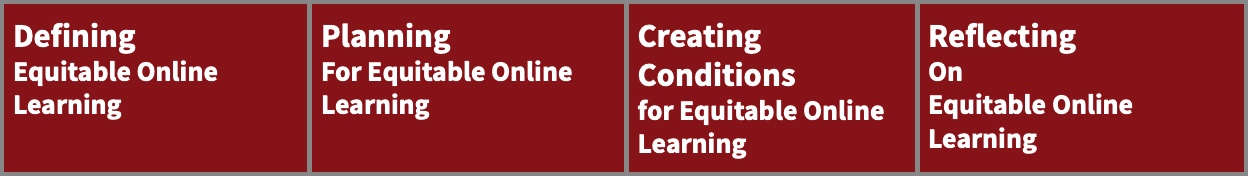
Introduction
As technology shapes our public discourse, and students engage with technology on a daily basis, it becomes imperative for classrooms to serve as spaces to teach about the responsible and ethical uses of technology while meeting the diverse needs of students and the various ways they access technology. There is an additional level of urgency as our classrooms have swiftly moved to remote learning with little, if any, preparation of teachers or acknowledgment of the equity issues access may present for families, students, and the learning community. We need to remember that our teaching should not focus on the tools, but rather the students’ needs as human beings, interests as learners, community building, and the content. Our collective work is to be ready and prepared to seize the unexpected opportunities this disruption gives us to actually create a more equitable educational system for all learners.
The Technology Integration Practices (TIP) Guide supports school districts, schools, teachers, and instructional coaches to infuse technologies and research-based pedagogy to ensure that instructional practices are anchored in the learning needs and interests of all students.
To build equitable learning communities, school districts must meet a set of basic requirements to make certain all students can engage remotely as well as ensure teachers are prepared to support equitable remote learning.
| Devices |
There is a sufficient plan to verify all members of the school community have devices and access to consistently working internet. Students and their families have knowledge of what is available to them and clear expectations about how they will use the devices. Teachers are given equal opportunities to engage with, and have access to, digital tools that will best support the learning needs in their classrooms. |
| Equity |
The district or school site has articulated a mission, goals, and objectives, as it relates to equity. There is consistent communication with the school community to assess needs and receive feedback in order to create an educational experience that meets the learning needs of all students. |
| Preparation |
Teachers are provided with professional development and opportunities to reflect on their implementation of online learning. The professional development focuses on using technology for content creation and collaboration, and not just consumption. It centers on instruction and not a tool. There is support to design technology integration to dismantle barriers to learning including implementation of use for students with learning differences and support for English learners. |
The first step in planning is for the teacher to consider instructional goals and student interests in order to design a lesson or lesson sequence that reflects these goals. The following is a set of planning questions to complete to help ground technology integration goals and ensure the use of technology supports planned student learning objectives.
Click here for a writable PDF of the worksheet below.
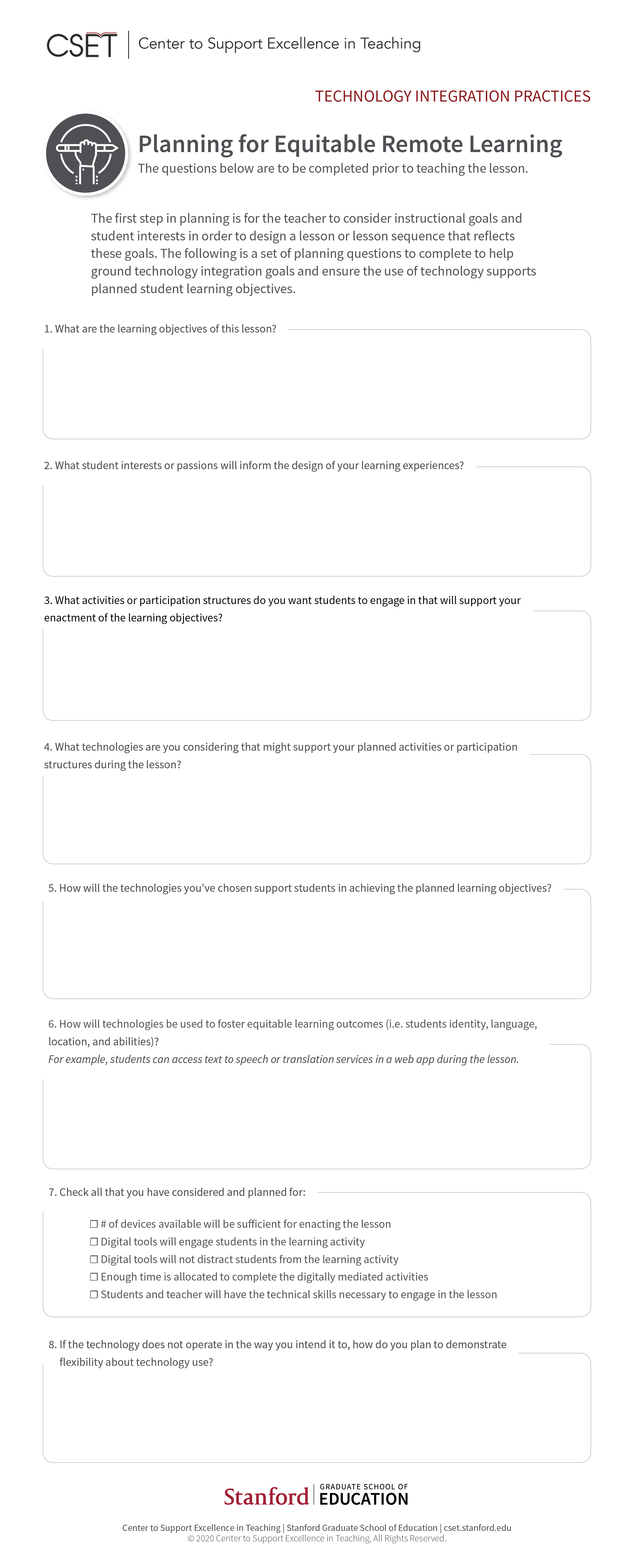
Once the learning objectives are set and technology integration goals established, the teacher can begin planning lessons. When creating experiences for students to engage in remotely, the following conditions can support the creation of an equitable space in which students learn with one another and engage with content in a collaborative and collective way.
Build Equitable Learning Communities
| Approach | What This Looks or Sounds Like | Research | Resources & Examples |
|
Connected Learning A type of learning and classroom environment fostered in which students' interests are pursued through a combination of support for developing interests, relationships, skills, and a sense of purpose amongst students. It is not simply a “technique” for improving individual educational outcomes, but rather seeks to build communities and collective capacities for learning and opportunity that embraces the diverse backgrounds and interests of all young people. |
Teachers create learning experiences that are driven by students' interests. Teachers use both low tech and high tech digital tools to provide opportunities for students to produce and create a wide variety of media that is shared with audiences beyond the classroom. Social media use as a platform to generate conversations and encourage common goals and interests among students. |
Barron, B., Walter, S. E., Martin, C. K., & Schatz, C. (2010). Predictors of creative computing participation and profiles of experience in two Silicon Valley middle schools. Computers and Education, 54(1), 178–189. Davidson, C. N., & Theo Goldberg, D. (n.d.). The Future of Learning Institutions in a Digital Age. Ito, M., Gutierrez, K. D., Livingstone, S., Penuel, B., Rhodes, J., Salen, K., ... Watkins, C. (2013). Connected Learning: A Research Synthesis Report of the Connected Learning Research Net- work. Irvine. |
|
|
Empowered Individuals A learning environment in which students feel confident enough to practice learned skills. The teacher can foster empowerment by affording explicit and authentic opportunities for students to engage with each other and the community. |
Co-construct with students and families to set measurable, achievable and realistic learning goals. Seek and use feedback from authentic audiences to drive learning. Optimize digital learning environments to support individual learning needs (i.e. text to speech, audiobooks, podcasts). Offer opportunities for peer support and feedback in smaller group settings. |
Chita-Tegmark, Gravel, J. W., Serpa, M. D. L. B. ., Domings, Y., & Rose, D. (2012). Using the Uni- versal Design for Learning Framework to Support Culturally Diverse Learners. Journal of Education, 192(1), 17–22. ISTE. (2016). Redefining learning in a technology-driven world A report to support adoption of the ISTE Standards for Students. |
|
|
Set Norms, Routines, and Expectations Classroom community has set norms and routines. This may look and sound different than the norms, routines, and expectations in a physical classroom space. Teacher gives explicit instructions about the use of technology and communicates this with both students and student families. |
Co-construct norms and expectations with students and consider how the community will respond if a problem arises. Have open conversations around the navigation of the digital world (i.e. opening programs, finding websites, etc.). Establish class protocols for switching between digital and asynchronous tasks. Teacher thinking aloud while using technology to make clear to students patterns and processes for productive technology use. Explicitly teach collaborative skills through modeling to show students how they may be utliized in an online learning environment. |
Mishra, P., Koehler, M., & Harris, J. (2009). Teachers’ Technological Pedagogical Content Knowl- edge and Learning Activity Types : Curriculum-based Technology Integration Reframed. Journal of Research on Technology in Education, 41(4), 393–416. Mishra, P., & Koehler, M. (2006). Technological Pedagogical Content Knowledge: A Framework for Integrating Technology in Teacher Knowledge. Teachers College Record, 108(6), 1017–1054. Schrader, C., & Bastiaens, T. J. (2012). Educational Computer Games and Learning: The Re- lationship Between Design, Cognitive Load, Emotions and Outcomes. Journal of Interactive Learning Research, 23(3), 251–271. Zielezinski, M. B. (2017). Finding a Path Toward Innovation in a Land of Stagnation. |
Types of Tasks
| Approach | What This Looks or Sounds Like | Research | Resources & Examples |
|
Student Centered Activities During lessons technology supports a student- centered active learning environment in which individual student goals, experiences, interests, needs & abilities drive the learning. The learning doesn’t all need to be in front of a screen. Teachers support the development of essential technological skills and both students and teachers are empowered to make decisions about their own learning and teaching |
Students record themselves performing a task or activity and post the video for others to view and offer feedback. Student interests and passions are used as avenues for exploration of a topic and share their work with authentic audiences. Learning activities integrate culturally relevant practices, foster student development of expertise, and highlight this expertise by providing opportunities for students to share their knowledge and skills with authentic audiences. The student work has authentic audiences beyond the teacher. This may include:
|
Zielezinski, M. B., & Darling-Hammond, L. (2016). Promising Practices: A Literature Review of Technology Use by Underserved Students. In Stanford Center for Opportunity Policy in Educa- tion (pp. 1–42). Garcia, A. (2017). Good Reception: Teens, Teachers, and Mobile Media in Los Angeles. Mishra, P., Koehler, M., & Harris, J. (2009). Teachers’ Technological Pedagogical Content Knowl- edge and Learning Activity Types : Curriculum-based Technology Integration Reframed. Journal of Research on Technology in Education, 41(4), 393–416. Warschauer, M., & Grimes, D. (2007). Audience, authorship, and artifact: The emergent semiotics of Web 2.0. Annual Review of Applied Linguistics, 27, 1–23. Zielezinski, M. B., & Darling-Hammond, L. (2016). Promising Practices: A Literature Review of Technology Use by Underserved Students. In Stanford Center for Opportunity Policy in Educa- tion (pp. 1–42). |
|
|
Opportunities for Expression, Autonomy, & Connection Students are offered a variety of digitally mediated options for representing their thinking (i.e. writing, sketching, diagrams, pictures) and have been given autonomy to decide on a digital tool, content area, or method for expression. |
Students are given a choice about their modality of expression (slides, written, video). Students given a choice about which digital tool to use. Technology used to allow students to observe one another’s ideas. Technology used to allow students to engage critically with one another’s ideas. Activity structures focus on discovery and exploration rather than direction instruction. |
Ito, M. (2010). Hanging Out, Messing Around and Geeking Around. MIT Press.Mouza, C., & Lavigne, N. (2013). Emerging technologies for the classroom: A learning sciences perspective. Emerging Technologies for the Classroom: A Learning Sciences Perspective. Rose, D. H. (David H., & Meyer, A. (2002). Teaching every student in the Digital Age: universal design for learning. Association for Supervision and Curriculum Development. |
|
|
Multimodal & 21st Century Opportunities for students to use technology in interactive activities, content curation, and/or content creation. Opportunities for students to use technology in order to develop, practice, or engage in any 21st century competencies like communication, collaboration, creativity, critical thinking, problem solving, social-emotional reflection. The student activities should move away from passive interaction or content consumption. |
Students engage in content creation to communicate ideas about the material they are studying by creating reports, graphic representations of data they have researched or developed, websites, PowerPoint presentations, video production, or digital storytelling. Interactive programs that allow students to see and explore concepts from different angles using a variety of representations. Students curate a collection of articles, images, audio, or videos, that all share some common attribute or theme about material they are studying. |
Chita-Tegmark, Gravel, J. W., Serpa, M. D. L. B.., Domings, Y., & Rose, D. (2012). Using the Univer- sal Design for Learning Framework to Support Culturally Diverse Learners. Journal of Educa- tion, 192(1), 17–22. Jenkins, H., Purushotma, R., Weigel, M., Clinton, K., & Robison, A. J. (2009). Confronting the challenges of participatory culture: Media education for the 21st century. Building the Field of Digital Media and Learning. Cambridge, MA: The MIT Press. Rose, D. H. (David H., & Meyer, A. (2002). Teaching every student in the Digital Age : universal design for learning. Association for Supervision and Curriculum Development. Hohlfeld, T. N., Ritzhaupt, A. D., Barron, A. E., & Kemker, K. (2008). Examining the digital divide in K-12 public schools: Four-year trends for supporting ICT literacy in Florida. Computers and Education, 51(4), 1648–1663. Levine, M. H., & Jeanne Wellings. (2009). The Digital Promise: Transforming Learning with Inno- vative Uses of Technology. Zielezinski, M. B., & Darling-Hammond, L. (2016). Promising Practices: A Literature Review of Technology Use by Underserved Students. In Stanford Center for Opportunity Policy in Educa- tion (pp. 1–42). |
Assess Learning
| Approach | What This Looks or Sounds Like | Research | Resources & Examples |
|
Multi-modal assessments Assessments are multimodal and harness digital media as the primary tool for students to use. Assessments go beyond the traditional methods of assessment (i.e. multiple-choice tests, essays, open response questions). Students often have the opportunity to express their understanding in a variety of ways which include a large number of digital work options. Digital student work is curated in individualized portfolios that demonstrate student growth over time. |
Students create video showcasing their understanding of a procedure or series of steps. Students are given creative opportunities that honor students’ roles as experts, and allow them to share their understanding with the teacher, peers, and other audiences. |
Chita-Tegmark, Gravel, J. W., Serpa, M. D. L. B. ., Domings, Y., & Rose, D. (2012). Using the Uni- versal Design for Learning Framework to Support Culturally Diverse Learners. Journal of Education, 192(1), 17–22.
Figg, C., Mccartney, R., & Gonsoulin, W. (2010). Impacting academic achievement with student learners teaching digital storytelling to others: The ATTTCSE digital video project. Contempo- rary Issues in Technology, 10(1), 38–79. Downes, T., & Zammit, K. (2001). New literacies for connected learning in global classrooms. |
|
|
Formative and Summative Assessments Digital tools to gather insight into students' grasp of the learning objectives at multiple points in the lesson sequence. Teacher regularly uses data from digital formative and summative assessments to understand student progress and make appropriate adjustments during the lesson or to upcoming learning activities and lesson plans based on real-time assessment data. |
Providing a system for ongoing student self-reflection that is read and responded to by the instructor. Digital exit surveys that provide opportunities for feedback on content knowledge and design of class. |
Cornwell, W. R., & Cornwell, J. R. (2006). Connected Learning: A Framework of Observation, Research and Development to Guide the Reform of Education. The Center for Internet Research, 1–49. Retrieved from Connected Learning Framework. Penuel, W., & ... J. R. (2007). Designing formative assessment software with teachers: An analy- sis of the co-design process. Research and Practice in Technology Enhanced Learning. |
Committing to a reflection practice is one of the best ways to authentically learn and strengthen your teaching practice. Documenting your experience and reflecting on the glows and grows helps develop your ideas in real time. The following is a set of reflection questions for you to consider after teaching a remote learning experience.
Click here for a writable PDF of the worksheet below.
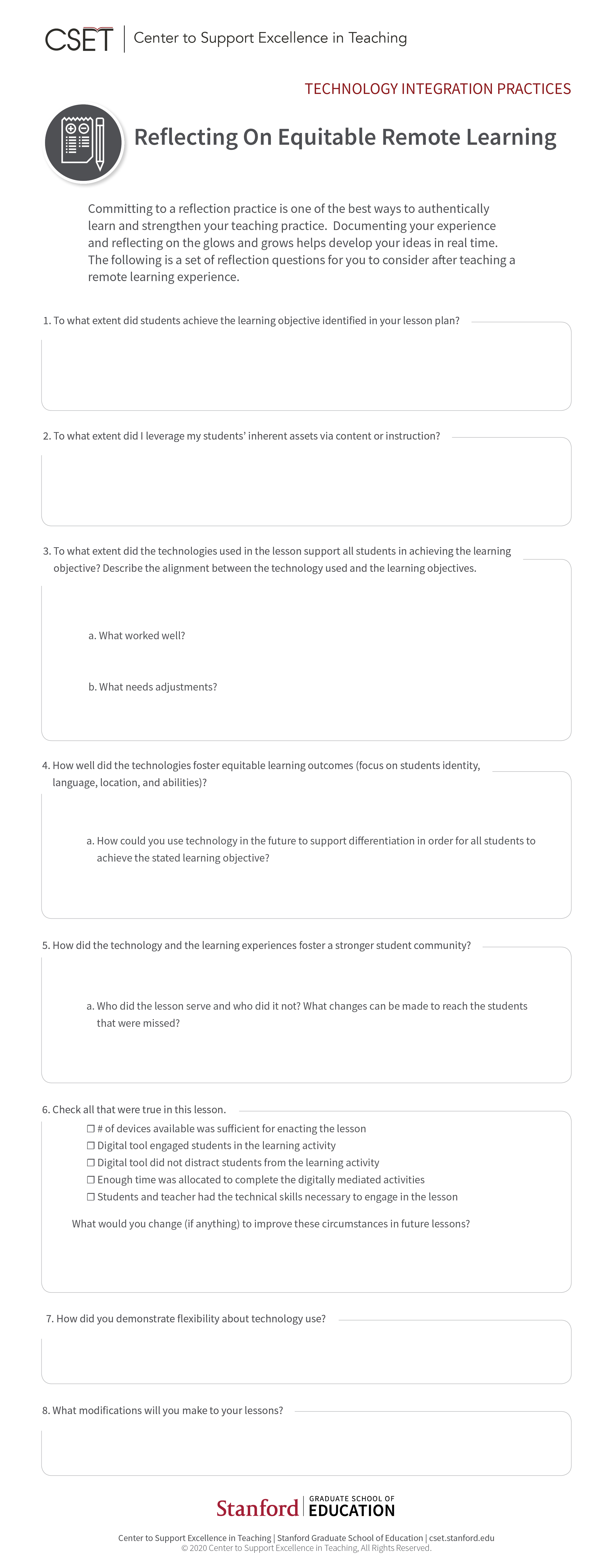

Designed in collaboration with Molly B. Zielezinksi, MBZ Labs | mbzlabs.com